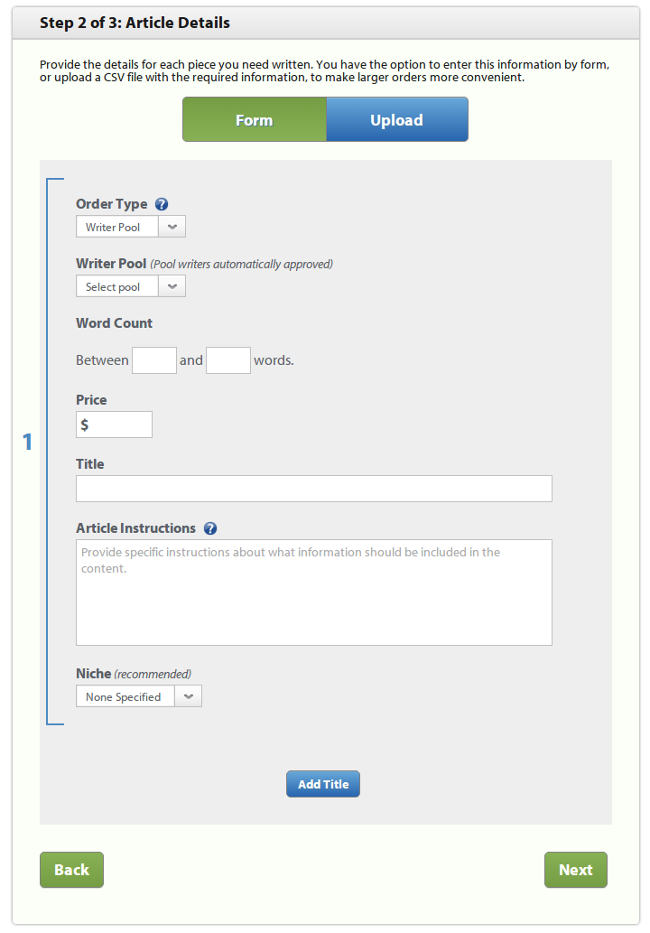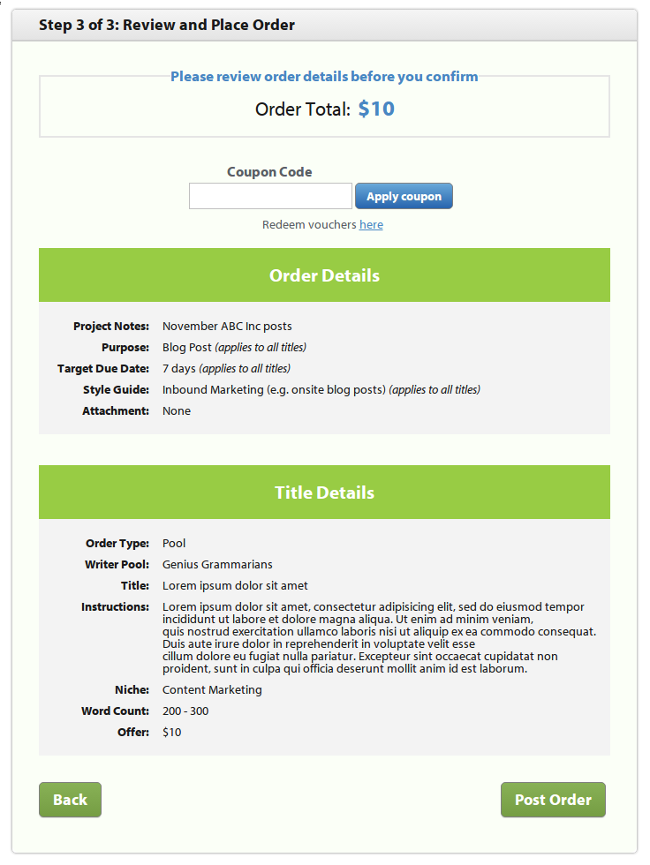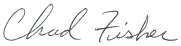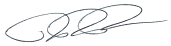|
How to Navigate the Second Half of the Order Form (Chapter 3 of 6)
Welcome to the third of six chapters where we provide useful guidance to getting the most out of the Content Runner marketplace (if you want to browse through all chapters, you can go here). Last chapter we covered the first part of the order form; now we will give you some background on the detailed article settings.
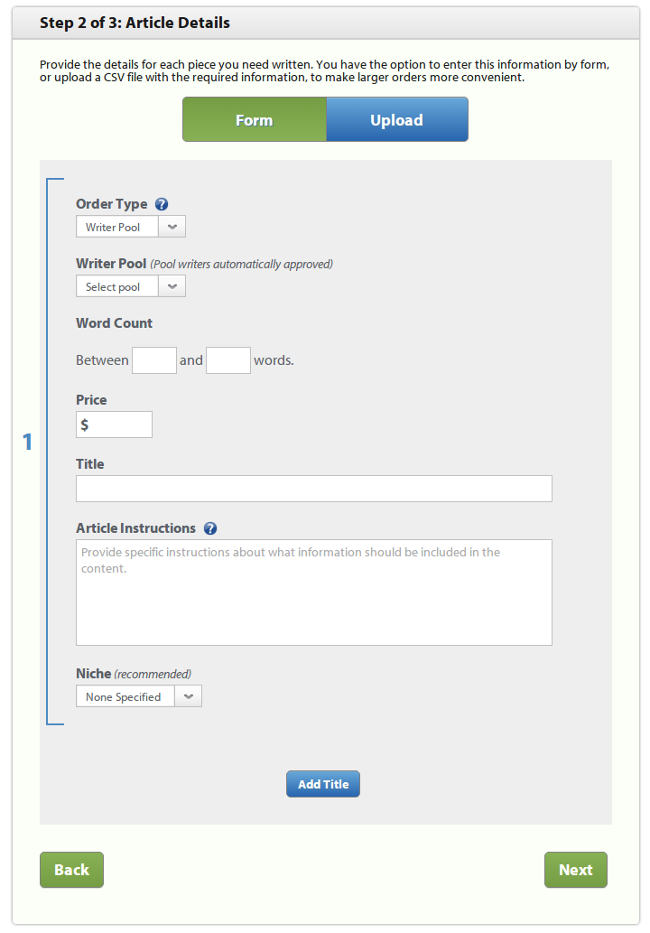
Here is where you add the individual order titles. Let's take a look at the specifics you can customize.
First, choose whether you want to complete the form on your own, or upload a CSV file with your order details. You can still enter multiple article titles via the Form option, but if you have a bulk order, you can create a spreadsheet to streamline the process. Most users choose the Form option, so that's what we will focus on.
-
Order Type
This lets you choose which Writers can see and take your order. Choosing "Open" makes the order available to Writers to take freely. For "Contact", the Writer must be approved by you before they can take it. For both "Open" and "Contact" orders you can either make them available to all Writers, or you can narrow it down using the provided restrictions. "Direct" lets you assign an order directly to a Writer, which is helpful if you've found someone whose work you love. "Writer Pool" makes an order available to all Writers who belong to a selected Writer Pool.
-
Writer Pool
You can create your own Writer Pool here. Based on their strengths and abilities, you can create groups of Writers that are good at Press Releases, Articles, or who are just your Favorites.
-
Word Count
This is the suggested word count range for the article. While Content Runner will not prevent Writers from submitting more than the suggested range, the Writers will not be permitted to turn in articles that do not meet the minimum word count.
-
Price
This will be the flat price for the article. You are free to set the price however you want, but you'll want to be sure you're not asking for too much work for too little payoff, otherwise Writers may be hesitant to pick up your articles. The Price Calculator can help you with picking a fair price for the work.
-
Title
This will be the title of your content. Creating a meaningful title can both direct the Writer and generate interest in your topic. If you're having trouble generating titles, you can enlist the help of the Writers by following these steps.
-
Article Instructions
Write your prompt here. Be sure to mention everything you want from your order: the angle to take, voice and tone, any links or keyword phrases, or anything else you'd like to see. The more information you provide here, the better the writing quality you'll receive. Think of this as your chance to help the Writer create amazing content for you; try to include 2 to 3 relevant URLs that will help them research the topic.
-
Niche
Select the appropriate niche for your content. Writers will be able to see this information when they decide whether or not to take an assignment.
-
Add Title
Use this button to add as many additional articles to your order as you like.
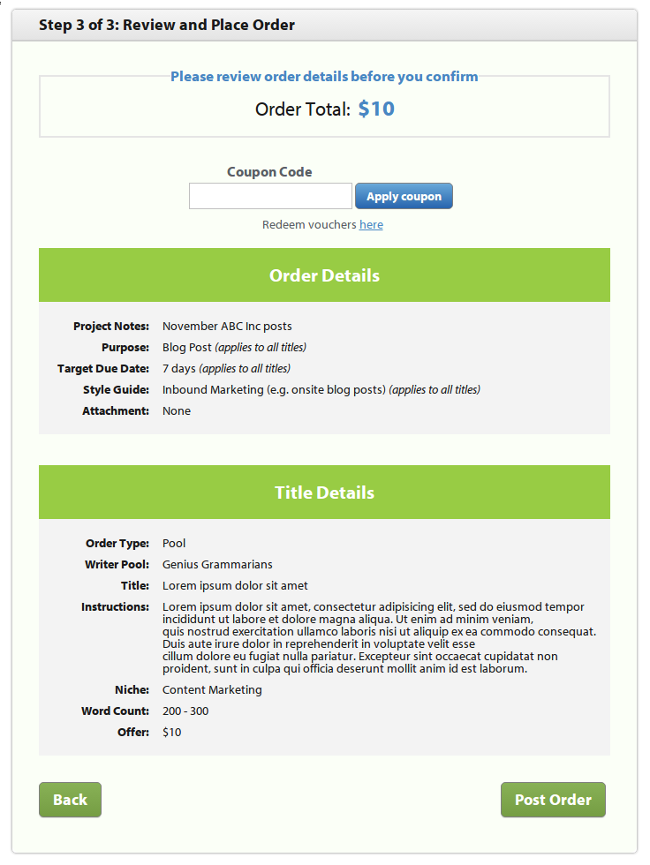
This is the final screen before you submit your order. Review all the details and make sure everything looks correct, then press "Post Order". You're all done!
The Content Runner Team
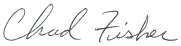
Chad Fisher
|
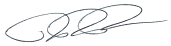
Ryan Devereux
|
|